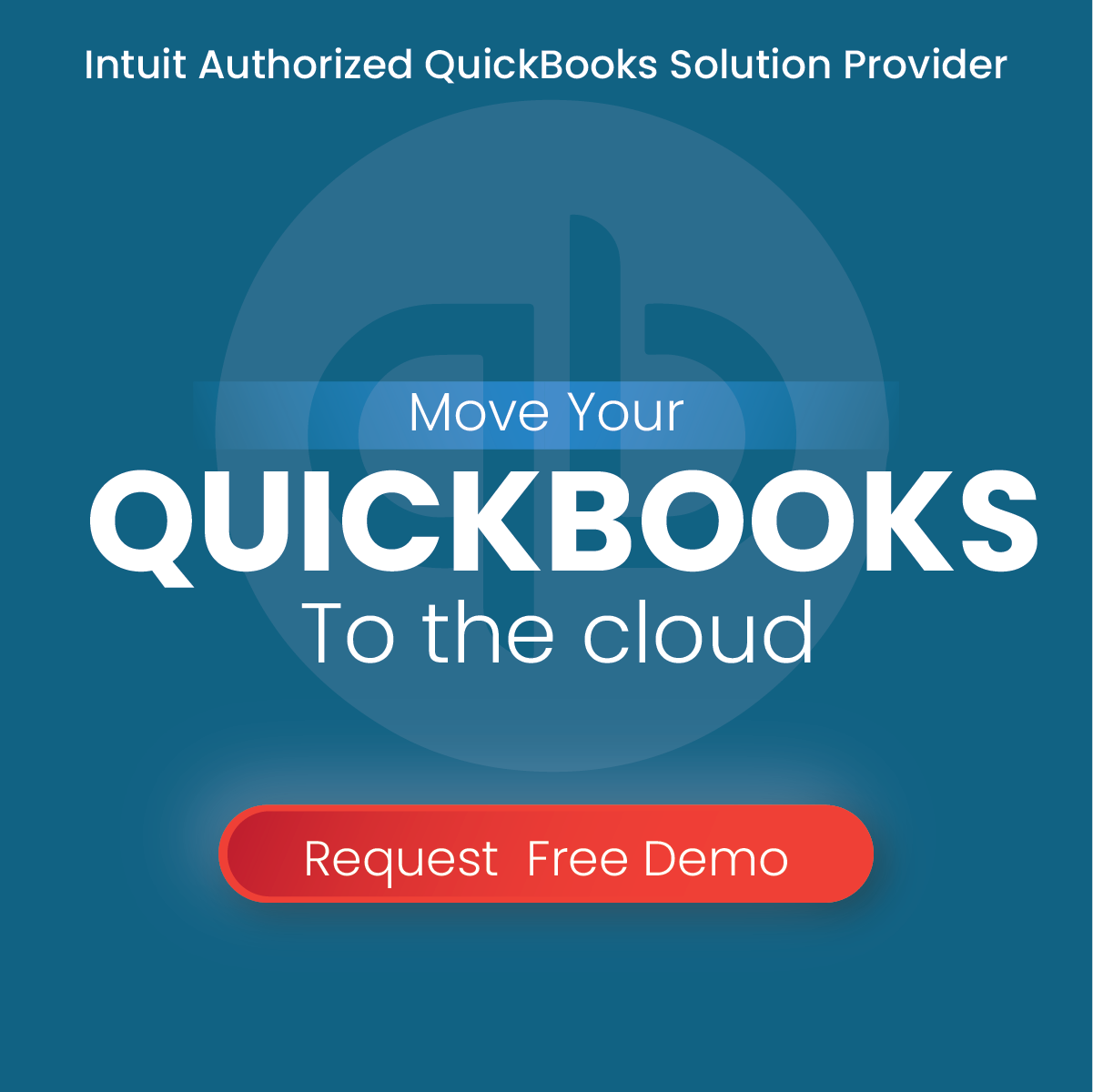QuickBooks
What is the QuickBooks Error 350 and How to Fix it?
QuickBooks Error 350 occurs majorly when users try to connect to a bank or bank’s credit card account in the…
Read More →How to Fix QuickBooks Error 6190-816: Step-by-Step Guide
Managing your finances with QuickBooks is usually smooth and efficient until unexpected errors pop up and bring your workflow to…
Read More →How to Fix QuickBooks Error Code 1712
In some cases, users of the QuickBooks application may witness the error code 1712. The code states the following: “We’re…
Read More →How To Create And Restore A QuickBooks Portable Company File
Follow this guide to learn how to create and restore a QuickBooks Portable company file on your system. Please note:…
Read More →Activate QuickBooks Desktop Point of Sale
Each and every time you install QuickBooks Desktop Point of Sale on a new computer, you'll need to register. That…
Read More →System Requirements for QuickBooks Desktop Point of Sale 19.0
QuickBooks Desktop Point of Sale 19.0 (applicable to QuickBooks Desktop 2023 & Pro 2023) requires Windows 11/10 (64-bit only), 2.0…
Read More →How to Resolve QuickBooks Desktop Point of Sale Installation Errors ?
Table of Contents: Various QuickBooks Point of Sale Installation Errors How to fix QB POS installation error codes? Update recent…
Read More →Install QuickBooks Desktop Point of Sale
Here's everything you'll need to install to make QuickBooks Desktop Point of Sale up and running on your computer. Before…
Read More →How To Update QuickBooks Desktop? 2025
Keeping your QuickBooks Desktop software update is essential for optimal performance, security, and access to the latest features. Regular updates…
Read More →How to Change Single to Multi User Mode in QuickBooks?
QuickBooks offers two modes of operation: single-user mode and multi-user mode. Single-user mode is the default mode, and it allows…
Read More →